ZingTech: Apple iOS 8.3 Review
Two weeks ago, Apple released another major iOS update in the form of iOS 8.3.  The update delivers tons of bug fixes, several new features including new Emojis, but brought some problems of its own. In February, Apple released an iOS 8.3 beta developers, that release confirmed an iOS 8.3 release for the public though it did not state a release date.
The update delivers tons of bug fixes, several new features including new Emojis, but brought some problems of its own. In February, Apple released an iOS 8.3 beta developers, that release confirmed an iOS 8.3 release for the public though it did not state a release date.
So of course it came as no surprise to a lot of iUsers, when Apple released the iOS 8.3 update, unannounced, on 8th April. That is how Apple’s incremental iOS releases often work and it is something that new iPhone, iPad and iPod touch users should get used to. It terms of the overall size of the update, it is well over 200MB so be prepared to save some additional storage space. It’s an update that many iPhone and iPad users have their eyes on and not just because of the new Emoji’s but also because of the iOS 8.3 problems that are plaguing some users after the update. So let's get started.
...The review
Before getting into this detailed review and detailed impressions, the mileage is going to vary from device to device, person to person. That is to say, some would probably have different apps installed and there is a chance performance could not be the same. The update is more than fixing bugs for iOS 8 problems. It brings some notable features to the devices. If you are not familiar with the changes, you will want to take a look at the following.
- New Emoji’s
 Apple adds over 300 new emoji’s in iOS 8.3. There are new Emojis like the Apple Watch and a new Mac, but most users will focus on the addition of more family choices including more kids, families of two men or two women and now there is an option to change the skin tone of them too.
Apple adds over 300 new emoji’s in iOS 8.3. There are new Emojis like the Apple Watch and a new Mac, but most users will focus on the addition of more family choices including more kids, families of two men or two women and now there is an option to change the skin tone of them too.
- iCloud Photo Library
Apple pulls the beta tag off iCloud Photo Library and with iOS 8.3 and the new OS X 10.10.3 update that adds Photos to Mac you can now keep all of your photos in iCloud and access them from any device including the edits you make. You need to turn this on to use it, but it is something most iPhone users will appreciate.
- Space Bar Fixes
Apple finally fixed the space bar on the iPhone so that you do not end up with periods of instead of spaces when searching for things in Safari. The new space bar in iOS 8.3 is wider and the period is smaller so you will hit space when you need to and actually get the search results and search suggestions that you want.
- Wireless CarPlay
 While Apple CarPlay is still not widely used, the iOS 8.3 update adds support for wireless CarPlay. CarPlay is Apple’s in car solution to put the most important iPhone information including messages, maps, music and Siri on your dash. Until now users needed to plug a lightning cable for this to work. So now CarPlay will work if your device is in your pocket.
While Apple CarPlay is still not widely used, the iOS 8.3 update adds support for wireless CarPlay. CarPlay is Apple’s in car solution to put the most important iPhone information including messages, maps, music and Siri on your dash. Until now users needed to plug a lightning cable for this to work. So now CarPlay will work if your device is in your pocket.
- Performance Updates
The updates should start faster and be more responsive. Apple also boasts that Messages, Control Centre, Safari Tabs and WiFi are all faster in iOS 8.3. And so it should be, right?
- New Message Options
Another place you will find visual changes in iOS 8.3 is the message app. Apple adds two helpful features that will help you avoid spam texts and to keep conversations organised. Go to Settings > Messages > Filter Unknown Senders and Tap On. This will toggle the settings so that you can see contacts and text messages in one section and unknown senders in another area.

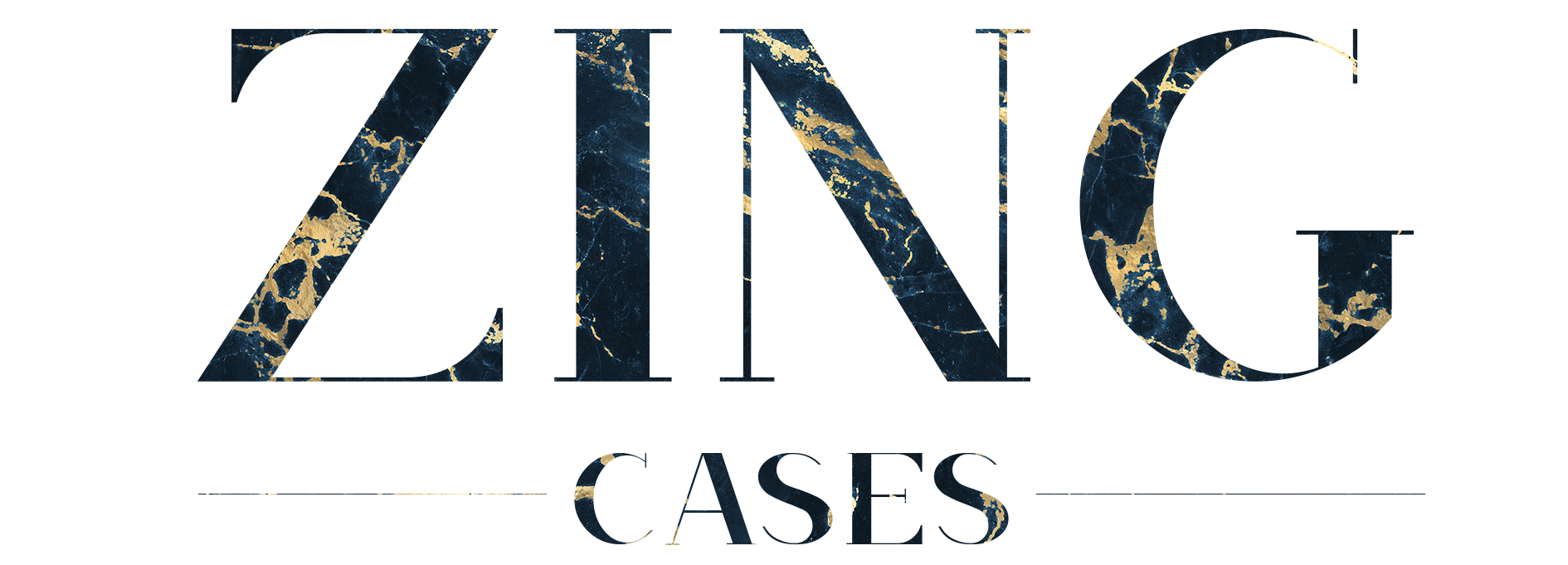
 The update delivers tons of bug fixes, several new features including new Emojis, but brought some problems of its own. In February, Apple released an iOS 8.3 beta developers, that release confirmed an iOS 8.3 release for the public though it did not state a release date.
The update delivers tons of bug fixes, several new features including new Emojis, but brought some problems of its own. In February, Apple released an iOS 8.3 beta developers, that release confirmed an iOS 8.3 release for the public though it did not state a release date.
usszoh Thanks a lot for the blog post.Thanks Again. Keep writing.