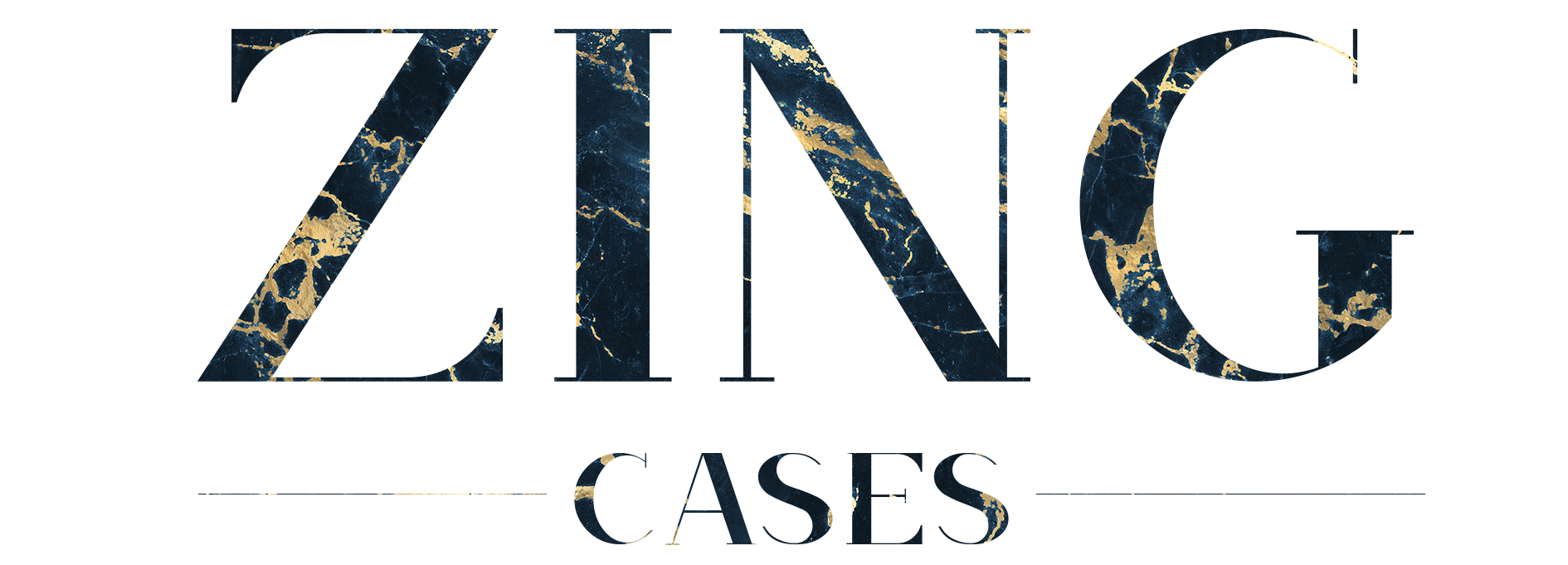KeyFeed!
New App alert
So for all you Instagrammers out there we have found an app which is going to take your Insta experience one step further.
We all know the pain of having to screenshot anything we want to share with our friends of Instagram. Of being mid conversation with anyone, may it be on iMessage, messenger, or anything with a keyboard, and to fill the time waiting for a reply to have to open your Instagram app in order to get your Instafix. But no longer will we have to suffer this pain, as now with KeyFeed you can access your Instagram feed whenever you are using your keyboard.

Once you’ve downloaded the app you’ll need to authorize the app with your Instagram then go into your general settings, keyboard settings, add new keyboard, and add KeyFeed, you will then have to allow full access to the keyboard. All instructions are made clear when you open up the downloaded app if that quick description went over your head.
Now once you have an app open where your keyboard is available, for example iMessage, all you have to do is you the keyboard changer ( the same button you would use to get on the emoji page) to get to your Insta feed, just keep clicking until it appears. If you tap on one of the images the link to that image is also copied into your text bar, so is easy to chare with your friends, you can also like pictures directly from your KeyFeed keyboard by double tapping an image. The image descriptions are visible when you scroll up and down, and scroll left and right to see more of your feed.

There we go, the app that solves the struggle of having to open more than one app at a time, check it out free on the App Store.