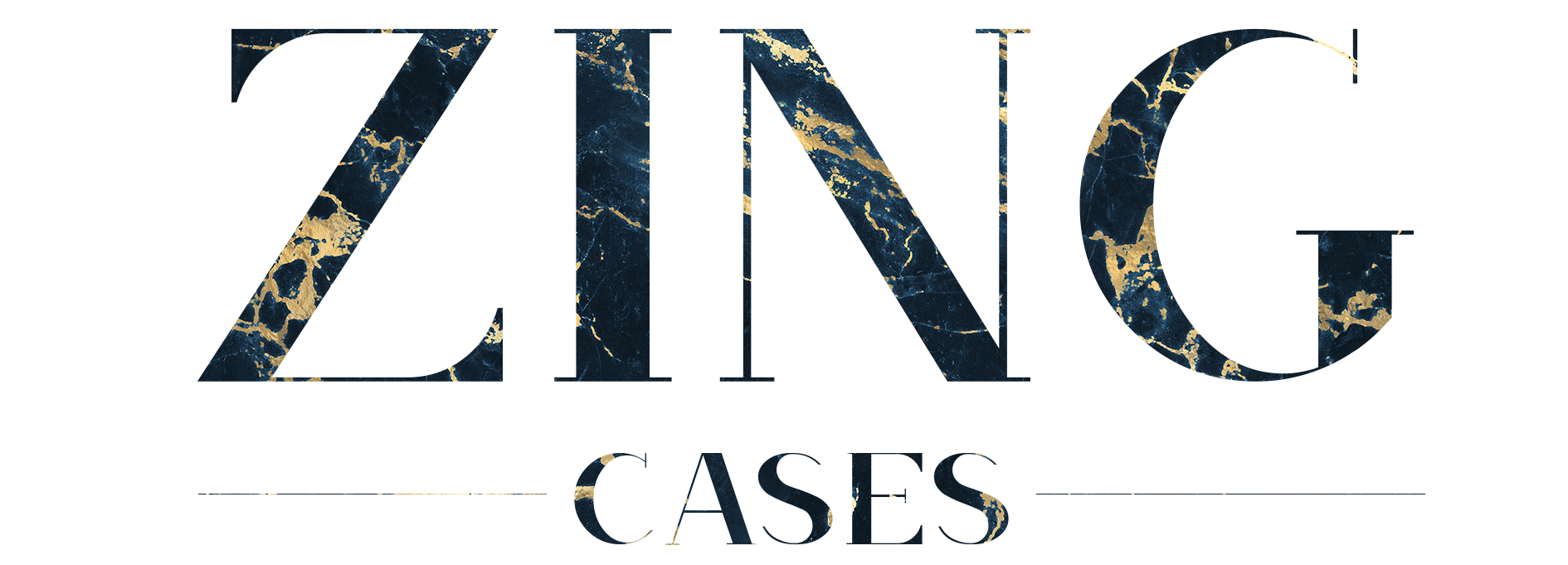The best photo Collage Apps!
We use apps for everything in 2015, from finding the best restaurants, to planning our next meetings to curing boredom.
One of my favourite things to use apps for is to create collages of my favourite images. While in previous collage apps have been rather disappointing, not giving flexibility with layout, or the dimensions of the collage I want, there have been a few apps recently that have upped their collage game, leading to many collage Instagram posts, and a very happy me.
One of these is called Layout, a collage app run by Instagram. This collage app is quick and simple, all you do it select the pictures you want to in your collage from your camera roll, from the amount you’ve chose you will then have a number of different layouts to choose from. Once you’ve selected your layout to re size, zoom and flip your images until you are happy. The picture then saves to your camera roll, or you can post your pic directly to Facebook or Instagram.

Though layout is quick and easy, and though Layouts are set you can make sections sized to your liking, it doesn’t give a filter option, which is okay if you are posting straight to Instagram as you can place a filter on there before you post, but for me I would appreciate the option to put a filter on the collage as a whole, as many of my images have different tones, and can look silly in a collage unless the same filter is placed on them all, which I would have to do through the edit option in my camera roll if using this app.
Another app for collaging I love at the moment is called Collage. Collage comes in free or premium and I’ve only used the free version, and its been more than good enough for what I use it for. First of all you have the option of dimensions, so you could make your image 1x1 and perfect for Instagram or you could choose the FB cover option for the perfect Facebook cover photo, or the screen option for the perfect phone background. From this you ass all the image you want in you collage and simple move and scale them however you want, and if you wish you can put a white boarder around each image, I recommend doing this as it clears up any overlaps and wonky edges from your movement of images.
Though I love this app for someone with chubby fingers, like myself, it is very fiddley to get the images just where you want them. However if you have time to spare and are a perfectionist on where you want your images this app is awesome, the premium upgrade is only 79p this allows you to change the background texture, the boarder colours and round the photos and also remove adds, this upgrade is something I’m really considering. Similarly to layout you are unable to out a filter on your collage as a whole, however the flexibility of design and dimension in the app make this the best collage app for me.
And who knows if you love your collage, you could even make it into one of our custom cases!!